组网拓扑
组网拓扑使用了两台S3700交换机作为本次实验设备,设备要实现的功能都在图中标注了。
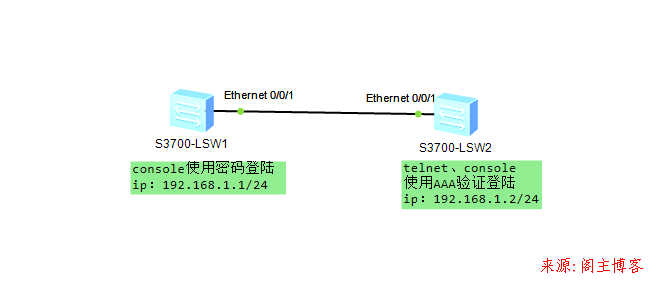
配置思路
仅仅是为了实现简单的console和telnet登陆验证的功能,就不做任何vlan添加和接口配置,就默认使用vlan1进行配置,保证两边设备IP都配置在同一网段下即可。
配置命令
LSW1设备配置:
快捷copy:
sys sysname LSW1 int vlan 1 ip add 192.168.1.1 24 quit user-interface console 0 authentication-mode password set authentication password cipher 123456 return save Y
详解命令:
#用户视图切换系统视图 <Huawei>sys #修改设备名 [Huawei]sysname LSW1 #进入vlan1虚拟口 [LSW1]int vlan 1 #给虚拟vlan配置IP [LSW1-Vlanif1]ip add 192.168.1.1 24 #返回上一级(系统视图) [LSW1-Vlanif1]quit #进入console配置端口 [LSW1]user-interface console 0 #认证模式为密码认证 [LSW1-ui-console0]authentication-mode password #配置密码为密文加密123455 [LSW1-ui-console0]set authentication password cipher 123456 #返回用户视图 [LSW1-ui-console0]return #保存配置 <LSW1>save
LSW2设备配置:
快捷copy:
sys sysname LSW2 int vlan 1 ip add 192.168.1.2 24 quit user-interface console 0 authentication-mode aaa quit user-interface vty 0 4 authentication-mode aaa aaa local-user admin password cipher 123456 local-user admin privilege level 15 local-user admin service-type telnet terminal return save Y
详解命令:
#进入系统视图 <LSW2>sys #修改设备名 [LSW2]sysname LSW2 #进入vlan1端口 [LSW2]int vlan 1 #配置vlan1端口ip [LSW2-Vlanif1]ip add 192.168.1.2 24 #返回上一级(系统视图) [LSW2-Vlanif1]quit #进入console端口 [LSW2]user-interface console 0 #配置console验证模式为AAA [LSW2-ui-console0]authentication-mode aaa #返回上一级(系统视图) [LSW2-ui-console0]quit #进入虚拟终端配置(0-4为同时支持5终端接入) [LSW2]user-interface vty 0 4 #终端验证模式为AAA [LSW2-ui-vty0-4]authentication-mode aaa #进入AAA用户方案模板 [LSW2-ui-vty0-4]aaa #配置添加用户和密文密码 [LSW2-aaa]local-user admin password cipher 123456 #配置用户管理等级为最高15 [LSW2-aaa]local-user admin privilege level 15 #配置用户授权登陆模式同时支持telnet、terminal模式(没有terminal会无法进入本机配置命令) [LSW2-aaa]local-user admin service-type telnet terminal #返回用户视图 [LSW2-aaa]return #保存配置命令 <LSW2>save
成果检测
LSW1使用telnet命令连接登陆LSW2:
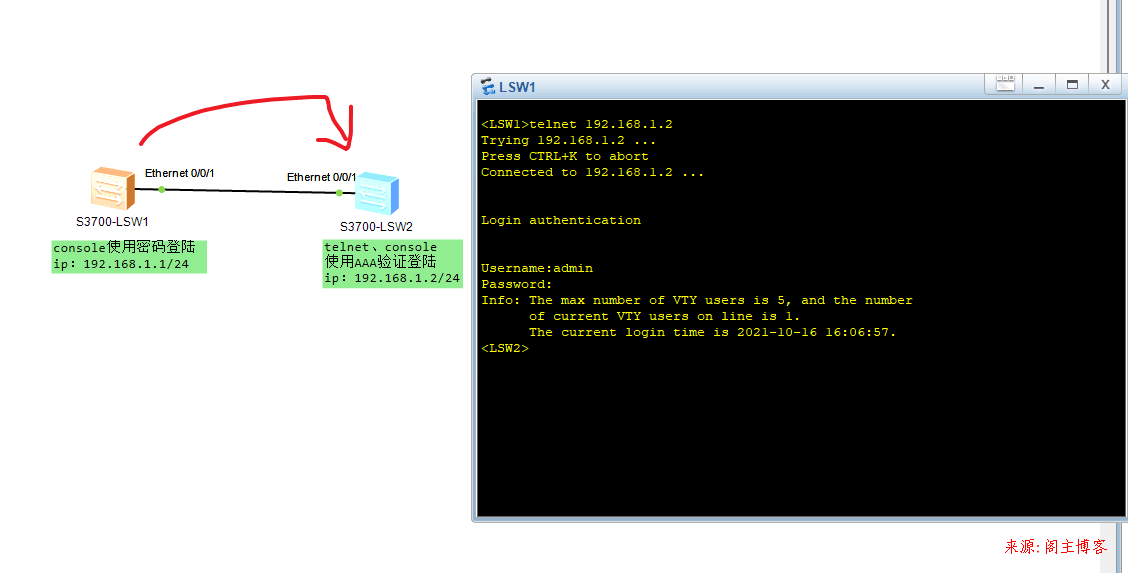
临时拖出一台PC使用console连接LSW1交换机查看配置console端口密码是否生效:
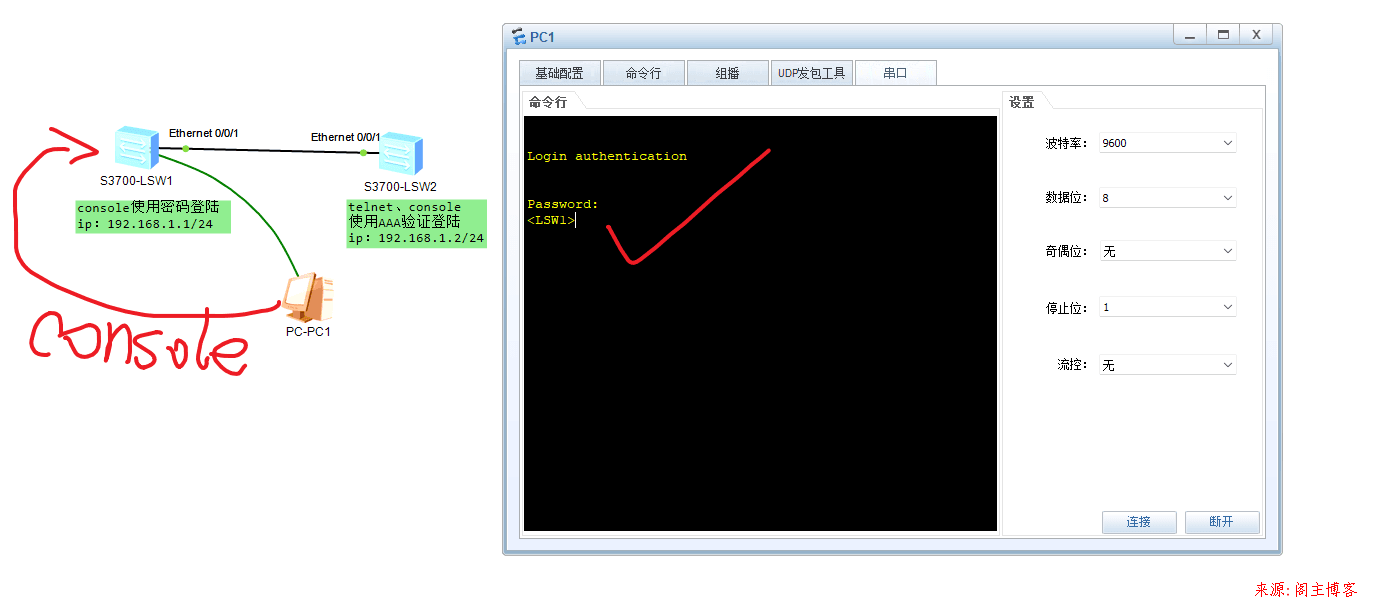 临时的PC机使用console口接到LSW2上,测试console登陆是否使用AAA认证:
临时的PC机使用console口接到LSW2上,测试console登陆是否使用AAA认证:
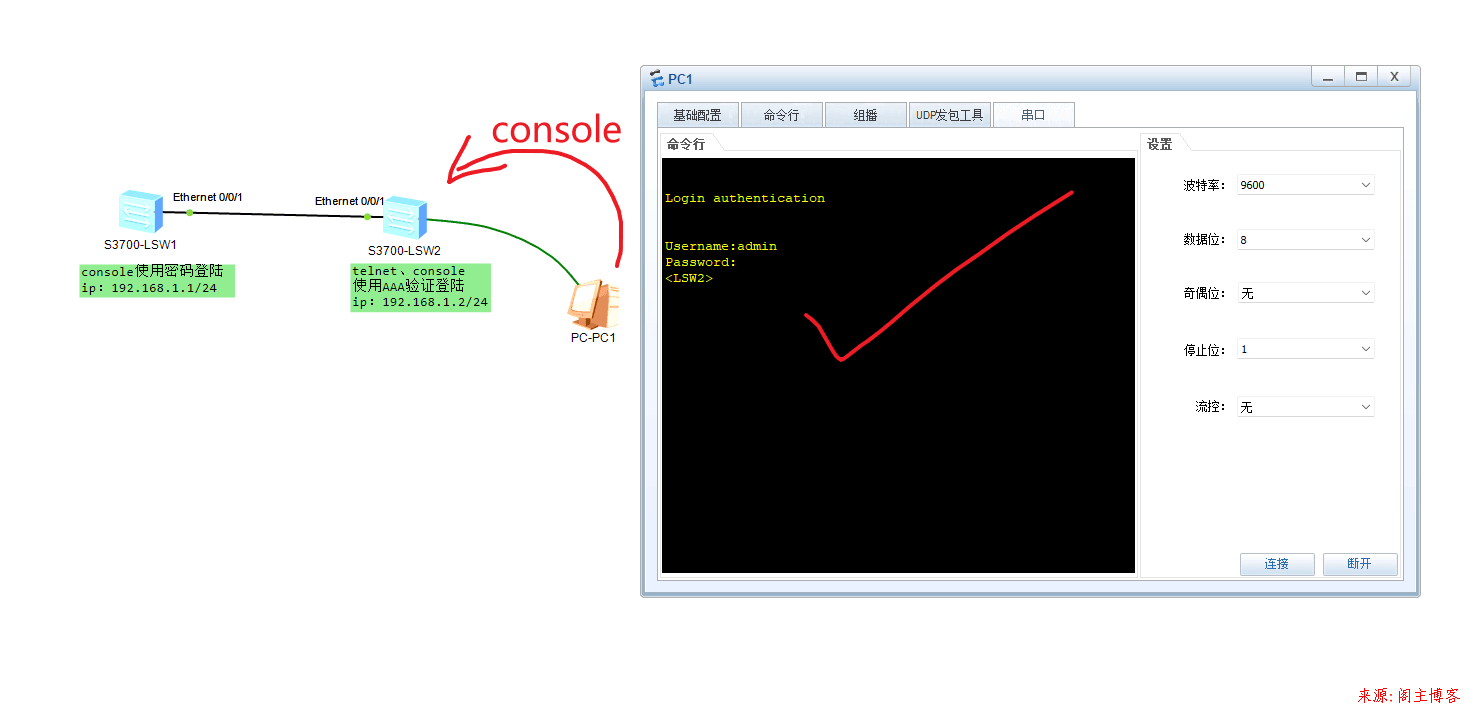
拓扑下载
本文地址:https://www.mainblog.cn/265.html
版权声明:本文为原创文章,版权归 阁主 所有,欢迎分享本文,转载请保留出处!
免责申明:有些内容源于网络,没能联系到作者。如侵犯到你的权益请告知,我们会尽快删除相关内容。
版权声明:本文为原创文章,版权归 阁主 所有,欢迎分享本文,转载请保留出处!
免责申明:有些内容源于网络,没能联系到作者。如侵犯到你的权益请告知,我们会尽快删除相关内容。
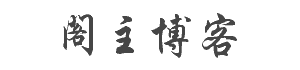
 黔ICP备19006353号-2
黔ICP备19006353号-2 贵公网安备 52052102000042号
贵公网安备 52052102000042号